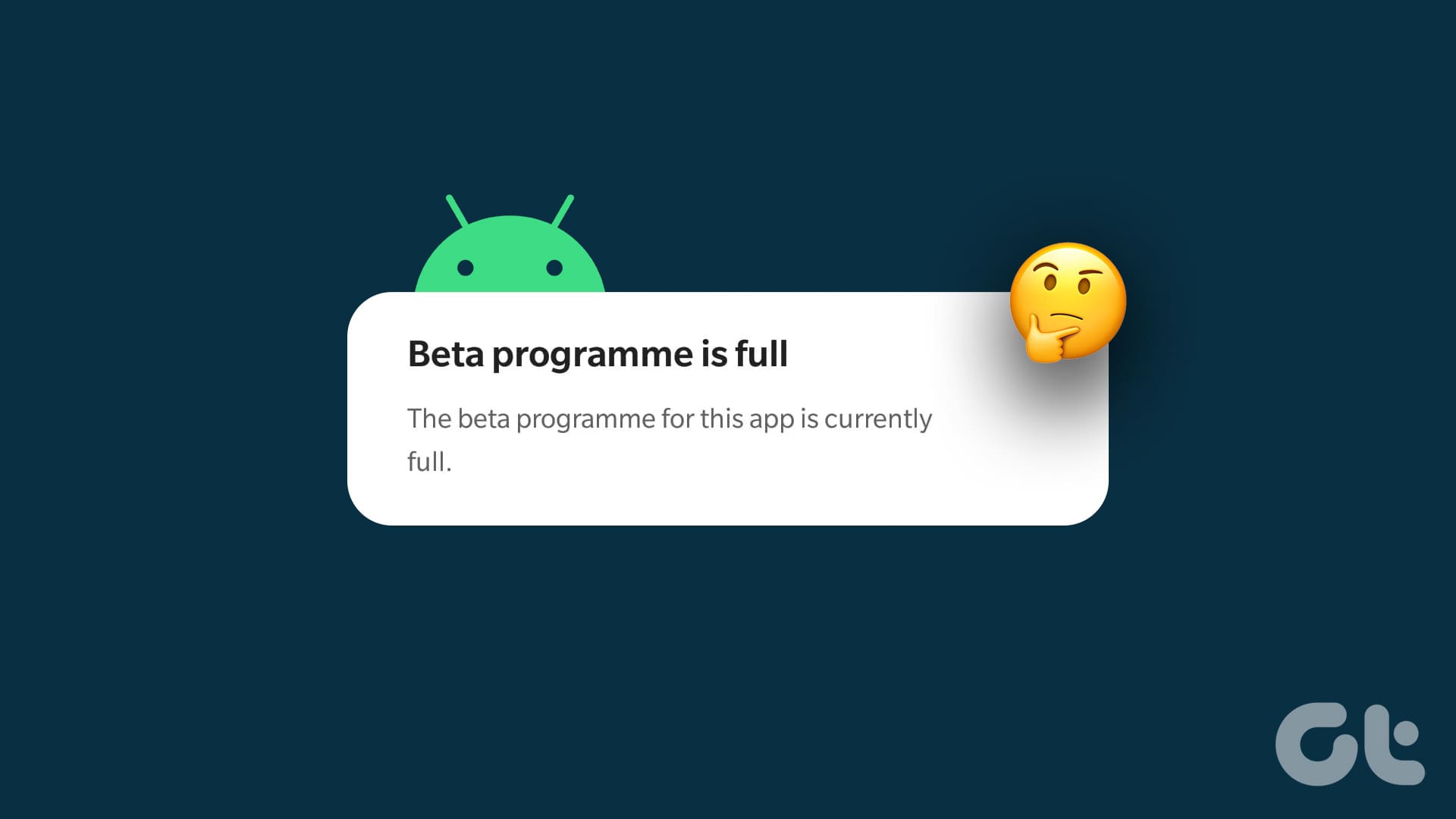Google Play Store offers millions of apps to all Android users. Most apps are frequently updated to include minor improvements and bug fixes. However, if a developer rolls out a new feature or a big update, it generally takes a while before it shows up on all devices. If you’re eager to use a new feature, though, you can become a beta tester on the Play Store to receive an early preview. But what if the beta program is full? Don’t worry. You can join an Android app’s beta program using a workaround even if it’s full.

Undoubtedly, the best way to enroll in an app’s beta program is by using the official method. While we will go over that route, you may often find a popular app’s beta program full. If you want to download beta versions of apps like Google Play Services or Android Auto, you will be greeted with a prompt saying, ‘The beta program for this app is currently full’.
If you see this error, we’ll tell you how to bypass the issue and become a beta tester on Play Store. But before we get to the workaround, let’s take a look at the default method to become a beta tester on the Play Store.
How to Join the Beta Program for an App From the Play Store
The Play Store has a native option to register for beta updates for a certain app. If you can sign up for beta versions using this method, nothing like it. Here’s how to go about it.
Step 1: Open the Play Store on your phone. Look for the app you want to test using the search bar at the top.


Step 2: Select the desired app from the list. Then, scroll down on the app’s page until you see the ‘Join the beta’ section. Tap on Join.


Once you’ve joined the beta program, wait for a while. You will receive an update for that particular app. Update the app, and the beta version of the app will be installed on your phone.
You will now receive all subsequent beta version updates of that particular app. It’s worth noting that while the beta version provides new features, it may contain several bugs that can hamper the functionality of the app. So, install the beta version at your own risk.
Download the Beta Version of an App if the Beta Program Is Full
Popular apps like Android Auto, Google Play Services, and the Google app often have their beta programs filled. This is because there’s a certain limit to the number of users who can register for an app’s beta program.
So, if you see a message on the app’s page along the lines of ‘The beta program is full’, here’s a simple workaround.
Step 1: Download the Beta Maniac app from the Play Store using the link below.
Step 2: Launch the app and select Next. Sign in with your Google account when prompted.
Ensure you use the same account as the one logged into the Play Store on your phone.


Step 3: Use the search bar at the top of the screen to search for the app whose beta program you want to join. Select the app from the list of options.


Step 4: Now, tap on ‘Become a tester’.
Step 5: Now, head to the Play Store, and you should see an update for the respective app. Update the app.


Congrats, you now have the beta version of the app installed on your phone! If you face stability issues, you can always roll back to the stable version of the app by leaving the beta program.
FAQs for Joining Beta Program for Android Apps
1. Are beta versions of Android apps safe?
Yes, installing a beta version of an app is entirely safe. You may encounter some bugs or app crashes from time to time, but they won’t harm your phone in any manner.
2. Can I switch back from the beta to the stable version of an app?
Simply uninstall the app, un-enroll from the beta program, and reinstall it to return to the stable version. You can use this if you face issues with the beta version.
3. What is the advantage of joining the beta program for apps?
Beta versions of apps generally get new features much before the public version. So, if you want to test the latest new additions to WhatsApp or Android Auto before everyone else, the beta version lets you do that.
Test the Latest Features
The biggest advantage of trying out beta versions of apps is you get new features and improvements. In some situations, a beta version might even fix issues present in older versions of an app. While installing an Android app’s beta version is simple, directly doing it from the Play Store may not always work. If that’s the case, simply join an Android app’s beta program, even if it’s full, using the workaround mentioned above.
Categories: How to
Source: thpttranhungdao.edu.vn/en/